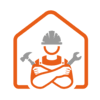Introduction:
Mounting a TV can seem like a daunting task, but with the right steps, you can achieve a perfect setup that transforms your viewing experience. In this guide, we’ll walk you through how to mount a TV, ensuring it’s secure and level. Whether you’re a DIY enthusiast or just looking to save on installation costs, these tips will help you get the job done right.


Why Mount Your TV?
Mounting your TV not only saves space but also enhances your viewing experience by placing the screen at the optimal height. It eliminates the clutter of TV stands and provides a sleek, modern look to your living space. Plus, it keeps your TV safe from accidental bumps or knocks.
Tools You’ll Need
Before you start, gather the following tools:
- Stud finder
- Drill and drill bits
- Screwdriver
- Level
- Measuring tape
- TV mount kit
- Pencil
Step-by-Step Guide on How to Mount a TV
1. Choose the Right Mount
First, select a TV mount that fits your TV’s size and weight. There are three main types:
- Fixed mounts: Keep the TV flat against the wall.
- Tilting mounts: Allow you to angle the TV up or down.
- Full-motion mounts: Offer the most flexibility, letting you tilt, swivel, and extend the TV.
2. Find the Studs
Using a stud finder, locate the studs in the wall where you want to mount your TV. Mark the center of each stud with a pencil. This step is crucial as studs provide the necessary support to hold the weight of your TV.
3. Attach the Mount to the Wall
Hold the wall plate of the TV mount against the wall, aligning it with the stud marks. Use a level to ensure it’s straight. Mark the spots where you’ll drill the pilot holes. Drill the holes, then attach the mount to the wall with screws, tightening them securely.
4. Attach the Mounting Bracket to the TV
Next, secure the mounting bracket to the back of your TV. Most brackets come with a variety of screws to fit different TV models. Align the bracket with the VESA mounting holes on your TV and screw it in place.
5. Hang the TV
With the help of a friend, lift the TV and hook it onto the wall mount. Make sure it clicks or locks into place as per the mount’s design. Check that the TV is level and make any necessary adjustments.

6. Connect the Cables
Once your TV is mounted, connect your cables (power, HDMI, etc.) to the TV. Use cable ties or a cable management system to keep them neat and out of sight.
Tips for a Perfect Setup
- Measure twice, drill once: Double-check all measurements before drilling.
- Use a template: Many mounts come with a paper template to help with placement.
- Consider cable management: Plan how you’ll hide or manage cables before mounting.
Why Choose The Handy Geeks?
When it comes to dishwasher installation, The Handy Geeks are the experts you can trust. Here’s why:
- Professional Service: Our technicians are highly trained and experienced.
- Affordable Pricing: We offer competitive rates without compromising quality.
- Convenience: We work around your schedule to provide the most convenient service possible.
- Satisfaction Guarantee: Your satisfaction is our priority, and we stand by our work.
You can check our all 5-star review google maps page.

Here’s our phone number : +1 818-835-0556
Submit your request for mounting a car charger here by filling the form. You can look at our other services and their forms here
FAQs
Q: Can I mount a TV on drywall without studs? A: It’s not recommended. Studs provide the necessary support. If you can’t find studs, consider using a wall anchor designed for heavy loads.
Q: How high should I mount my TV? A: Ideally, the center of the TV should be at eye level when seated. This is typically about 42 inches from the floor to the center of the TV.
Q: Can I mount a TV by myself? A: It’s possible but not recommended, especially for larger TVs. Having a friend helps ensure safety and accuracy.
Q: What if my TV mount doesn’t fit my TV? A: Ensure the mount supports your TV’s VESA pattern. If not, you may need an adapter or a different mount.
Final Thoughts
Mounting your TV can be straightforward with the right tools and guidance. However, if you prefer professional assistance, The Handy Geeks are here to help. Contact us today to schedule your TV mounting service and enjoy a sleek, clutter-free viewing experience.